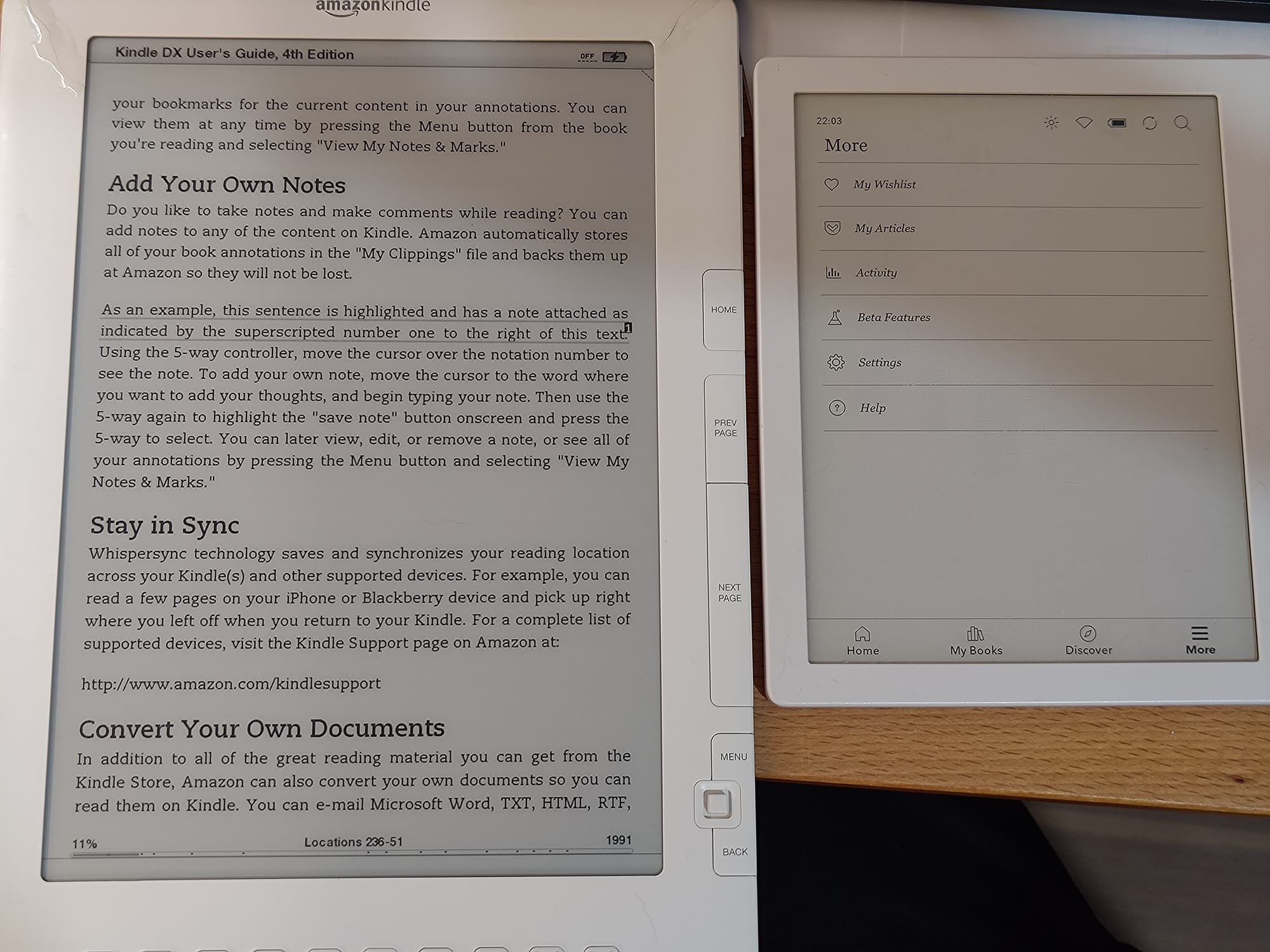Repairing Kindle DX
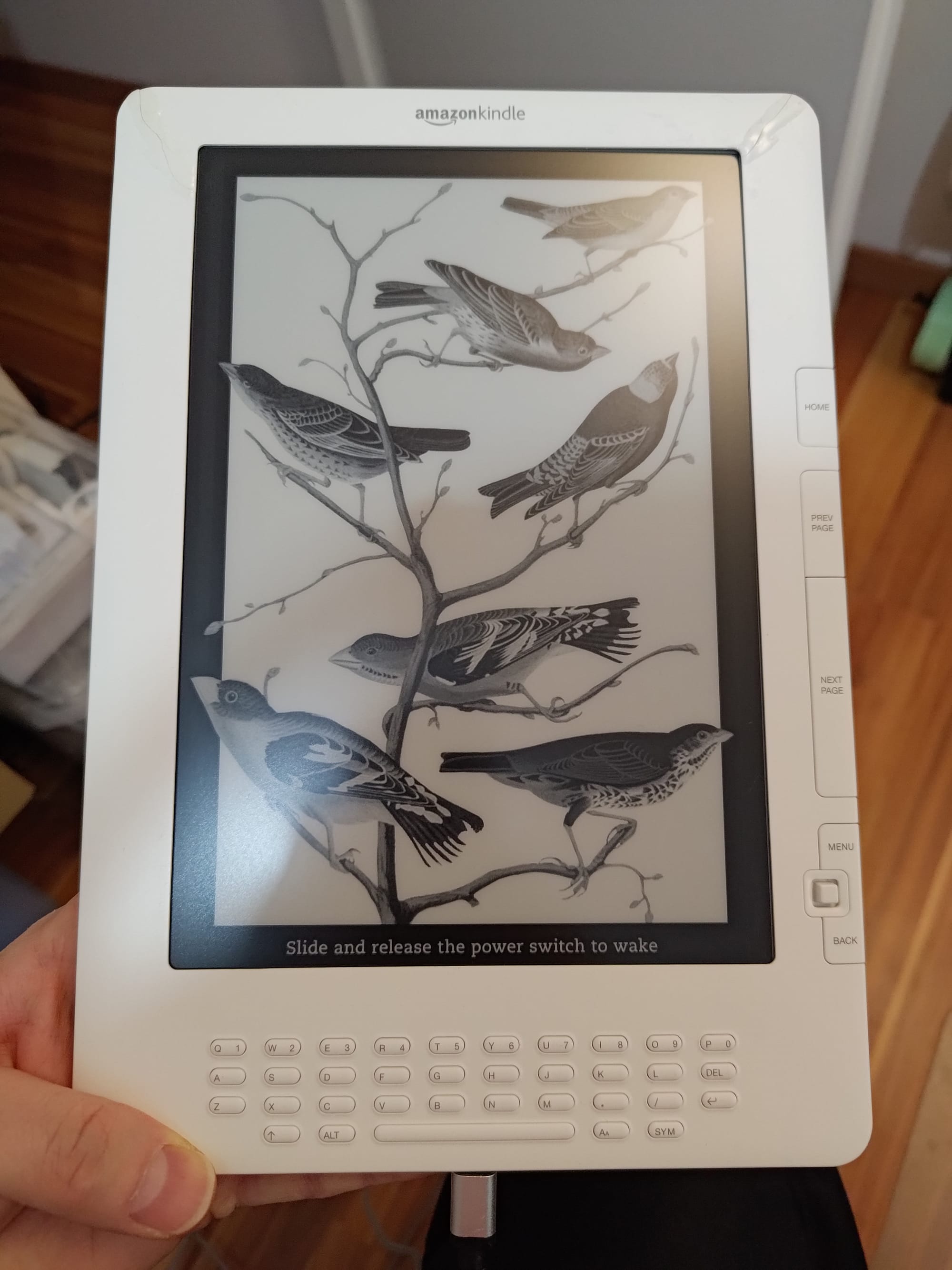
I was able to buy for 20 EUR a damaged Kindle DX with a large 9.7" eInk screen and a Amazon Whispernet, global 2G/3G cellular network (no WiFi). The screen was shattered and the case was cracked in two places, there was no information if the Kindle worked or not.
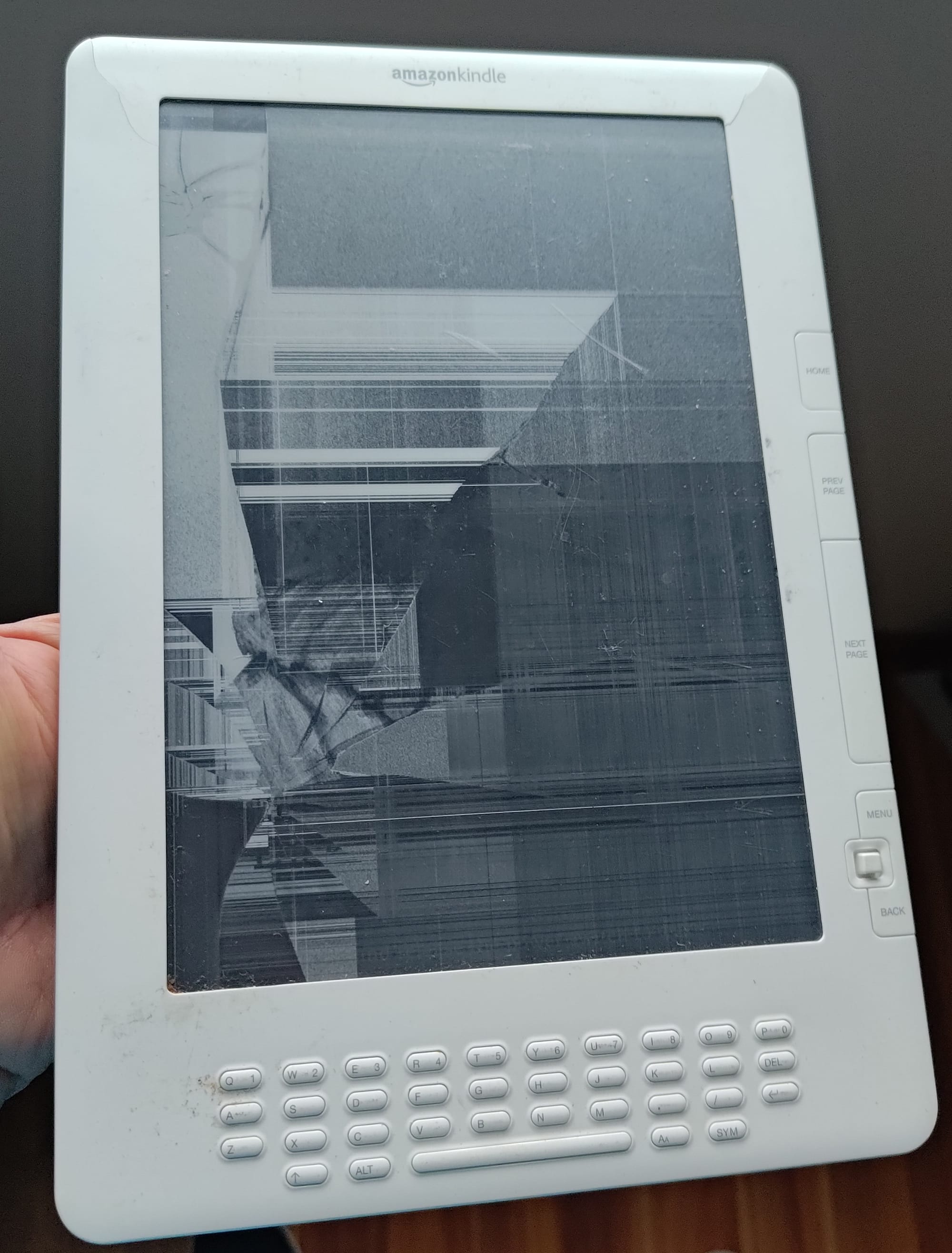
Before ordering new screen, I ensured the Kindle is operational by checking its serial port for any data.

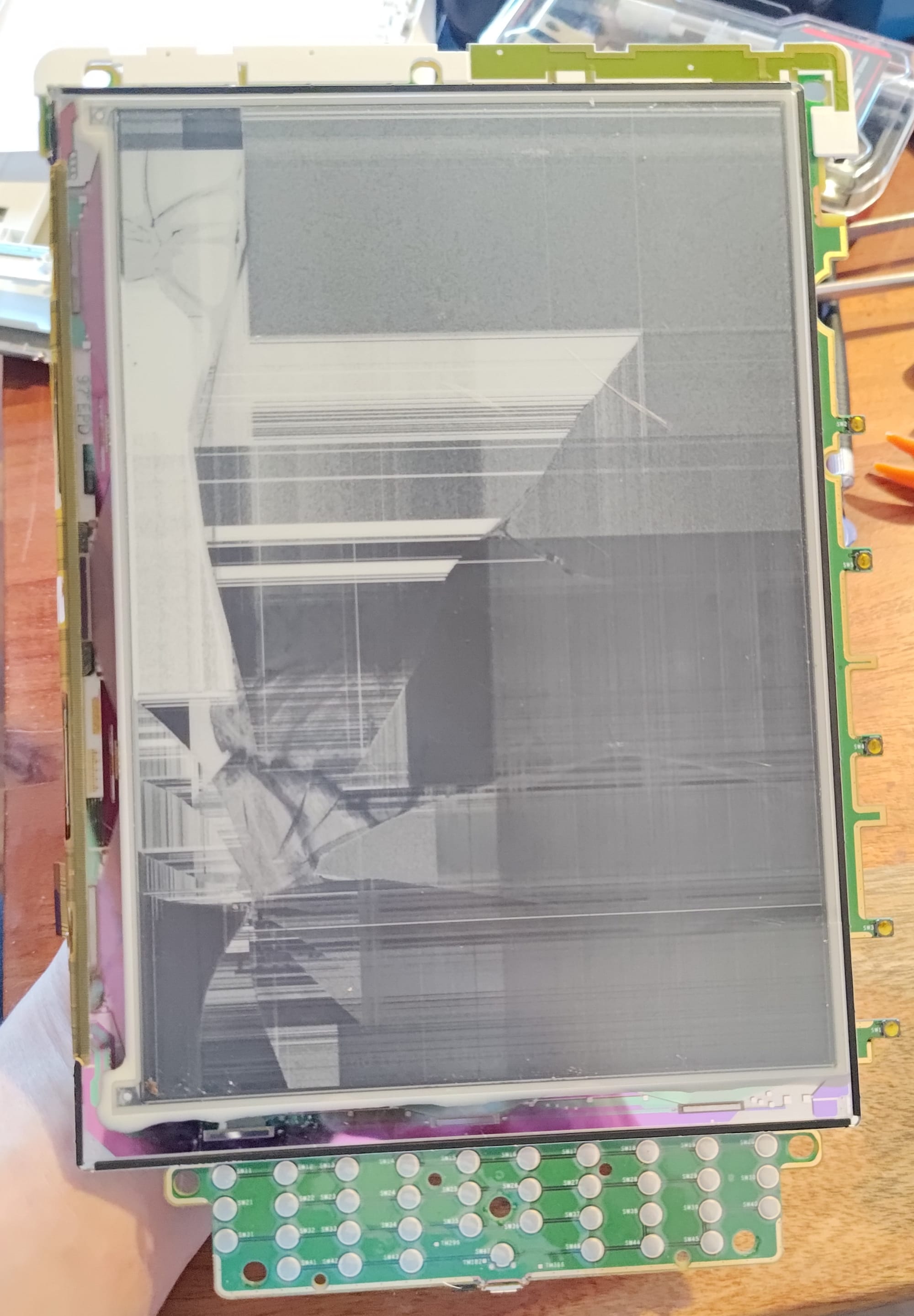
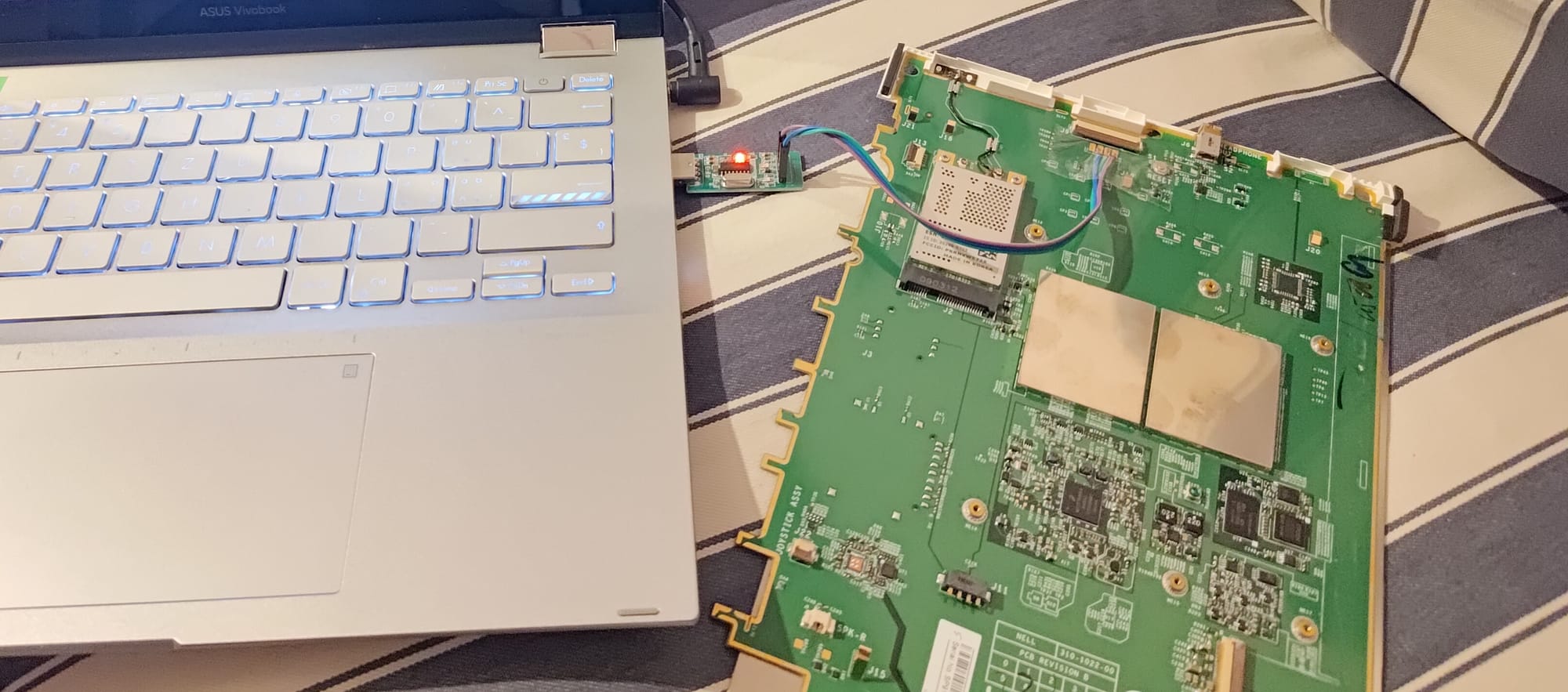
After seeing bootloader and Linux kernel messages, there's a high chance everything will work.
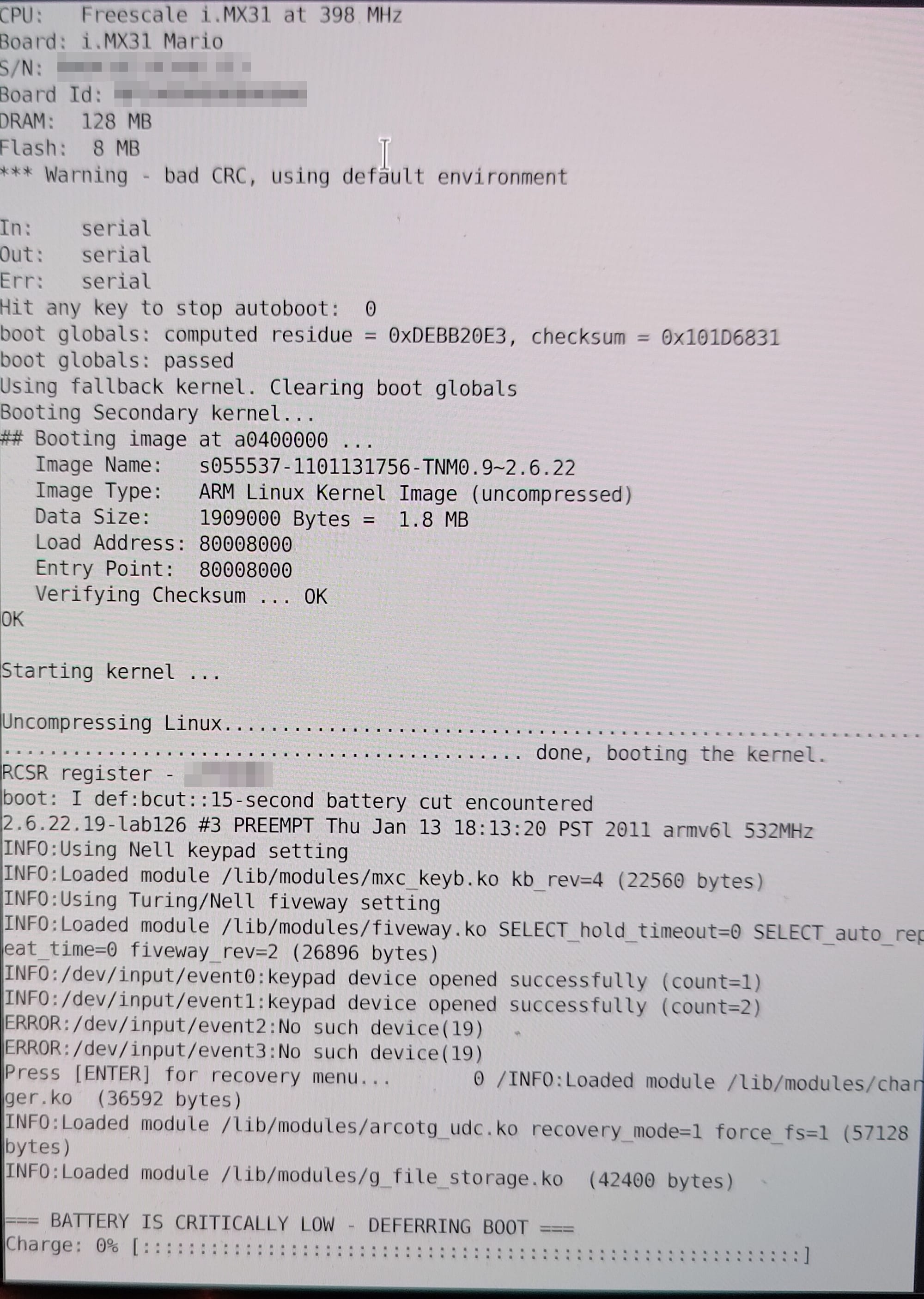
Time to order a replacement display from AliExpress, there are several compatible display types:
- ED097OC1 - OK
- ED097OC4 - better
- ED097TC2 - the best
The difference is the contrast between the white (which is not really white) and black; it's marginal but visible when having two screens one by one.
The cost is between 50 and 60 EUR.
Displays arrived well packaged and in one piece.


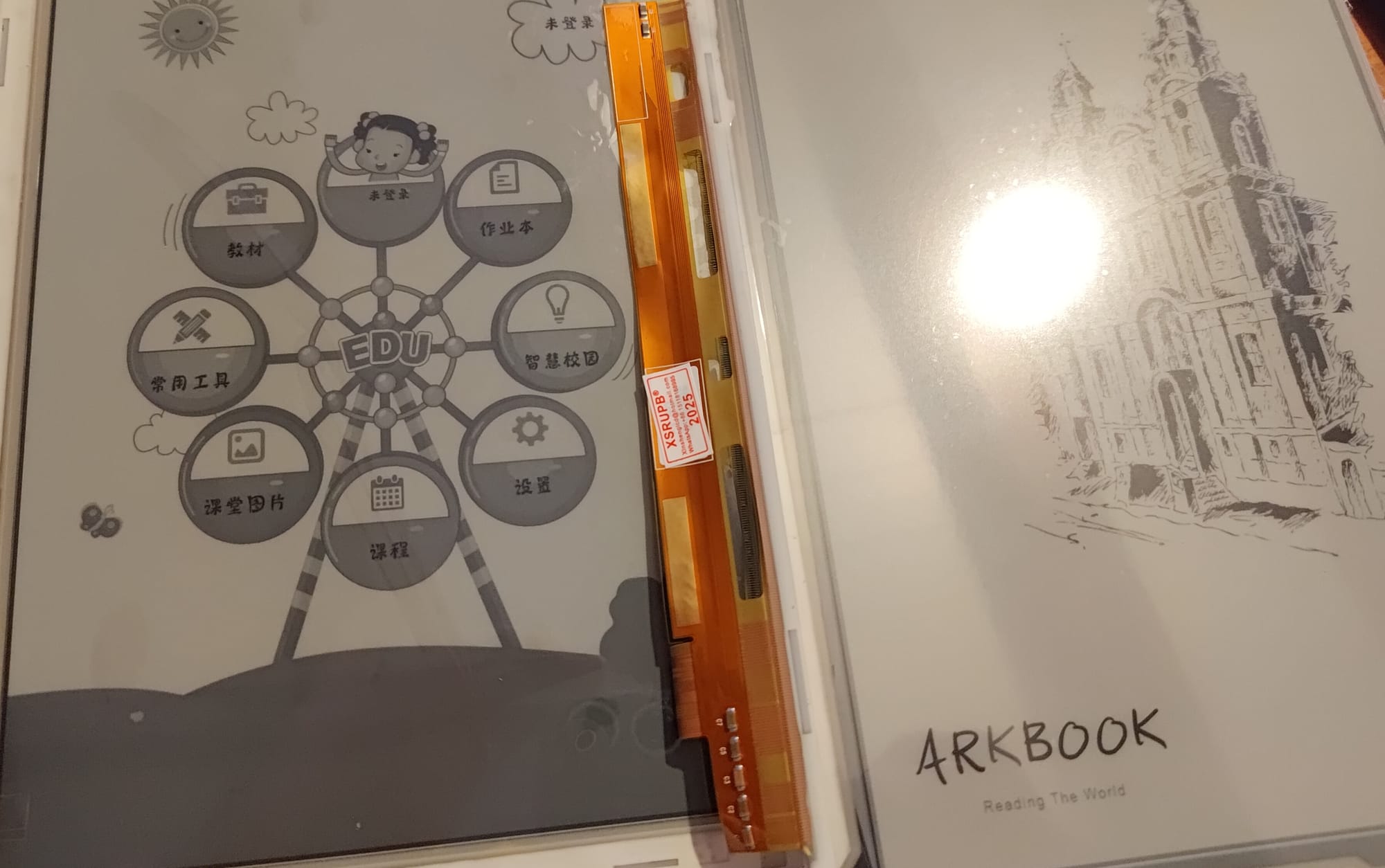
Testing the display.
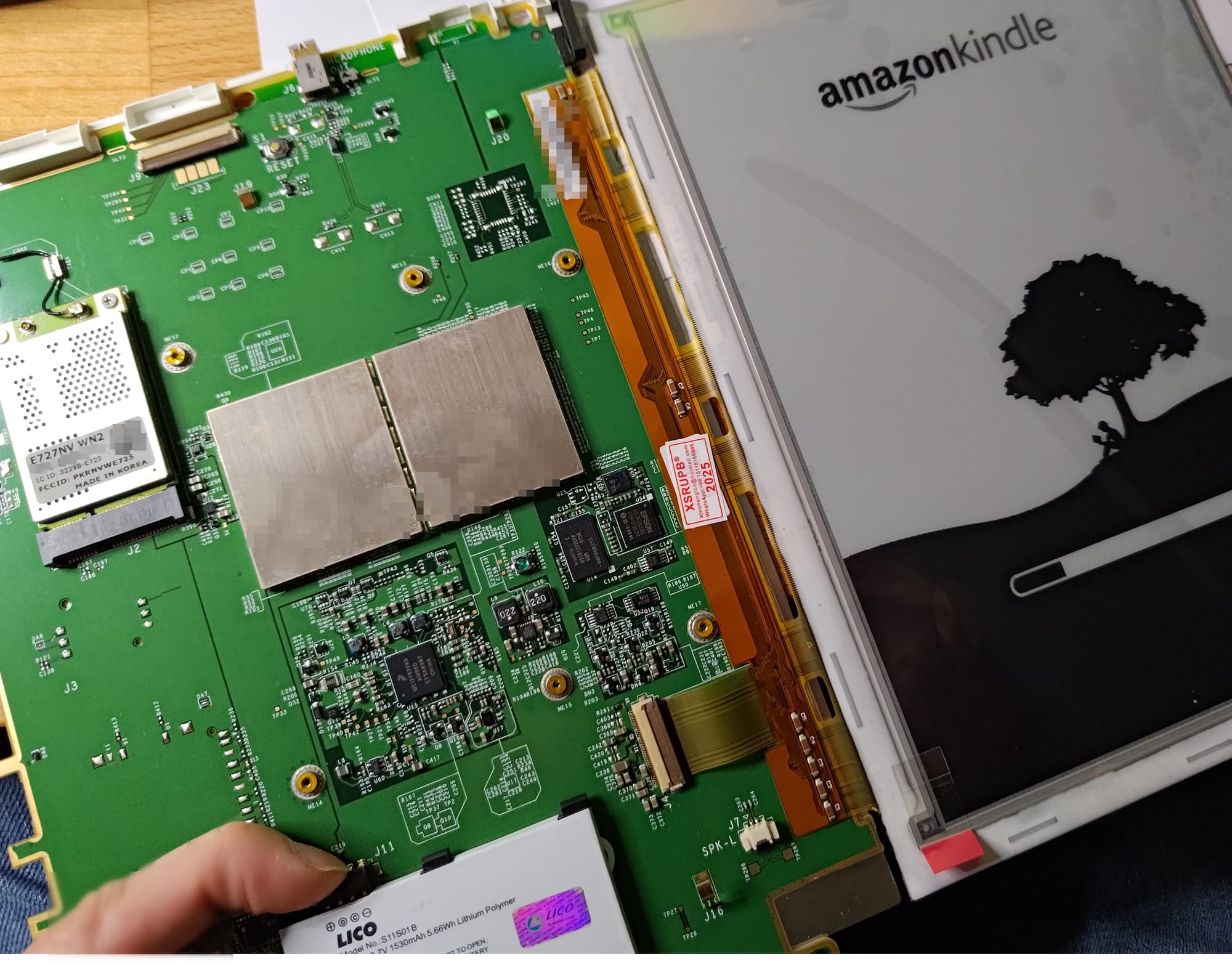
Now the repair of the case.
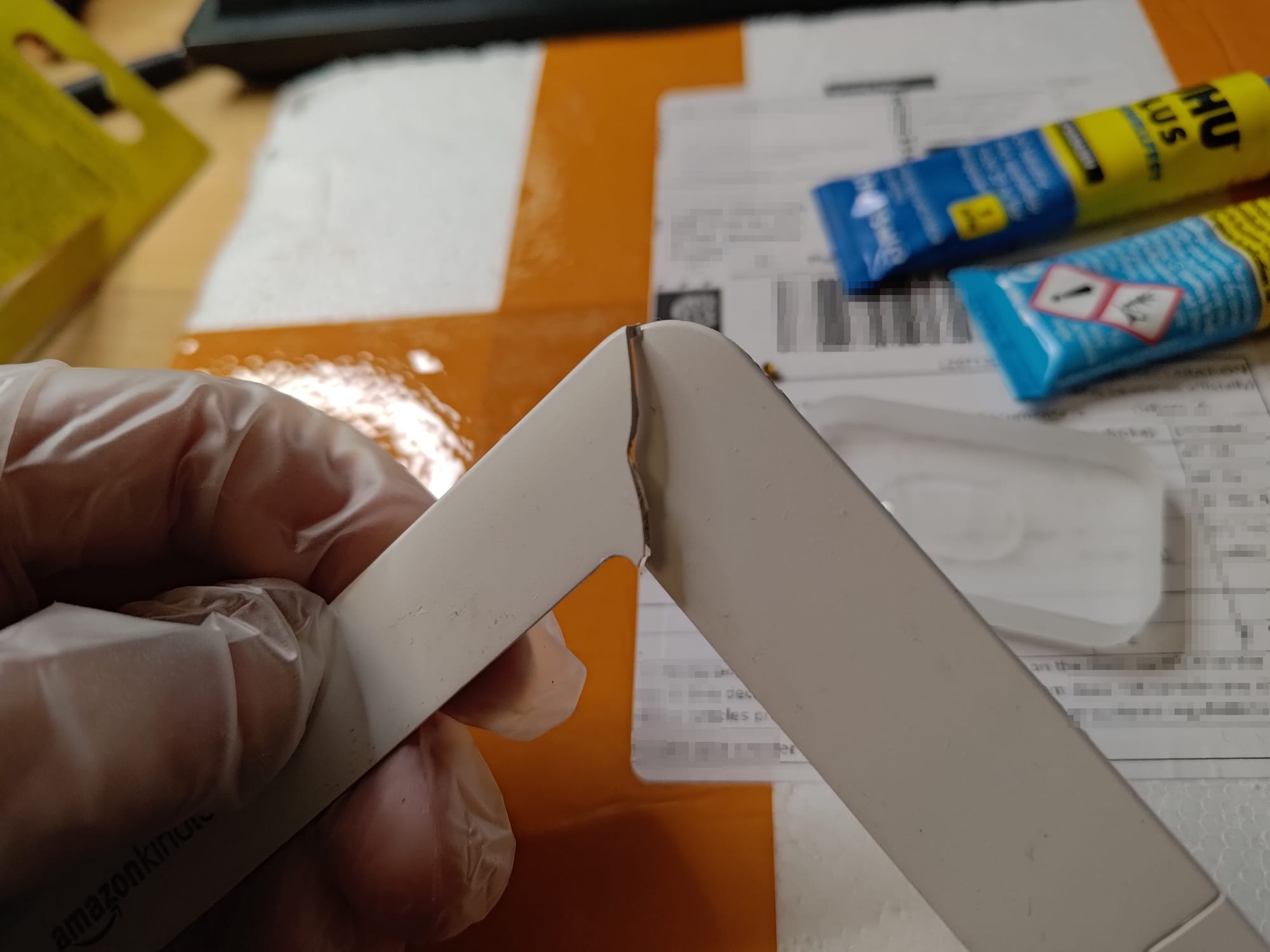


Cleaned and assemble Kindle.
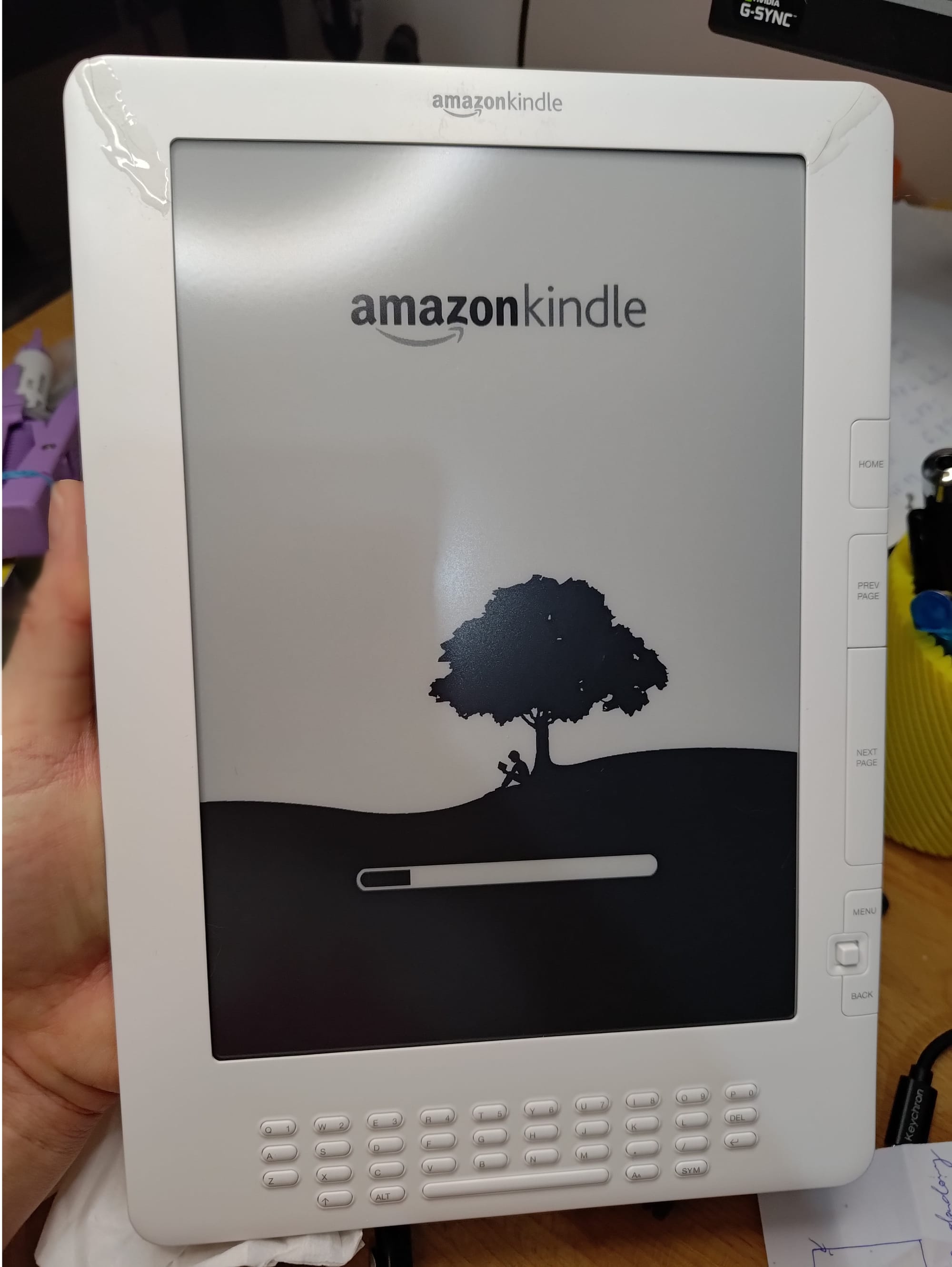

Costs of repair: 80 EUR. 60 EUR for the display and 20 EUR for the battery (which turned out to be old-new-stock and not hold much charge).